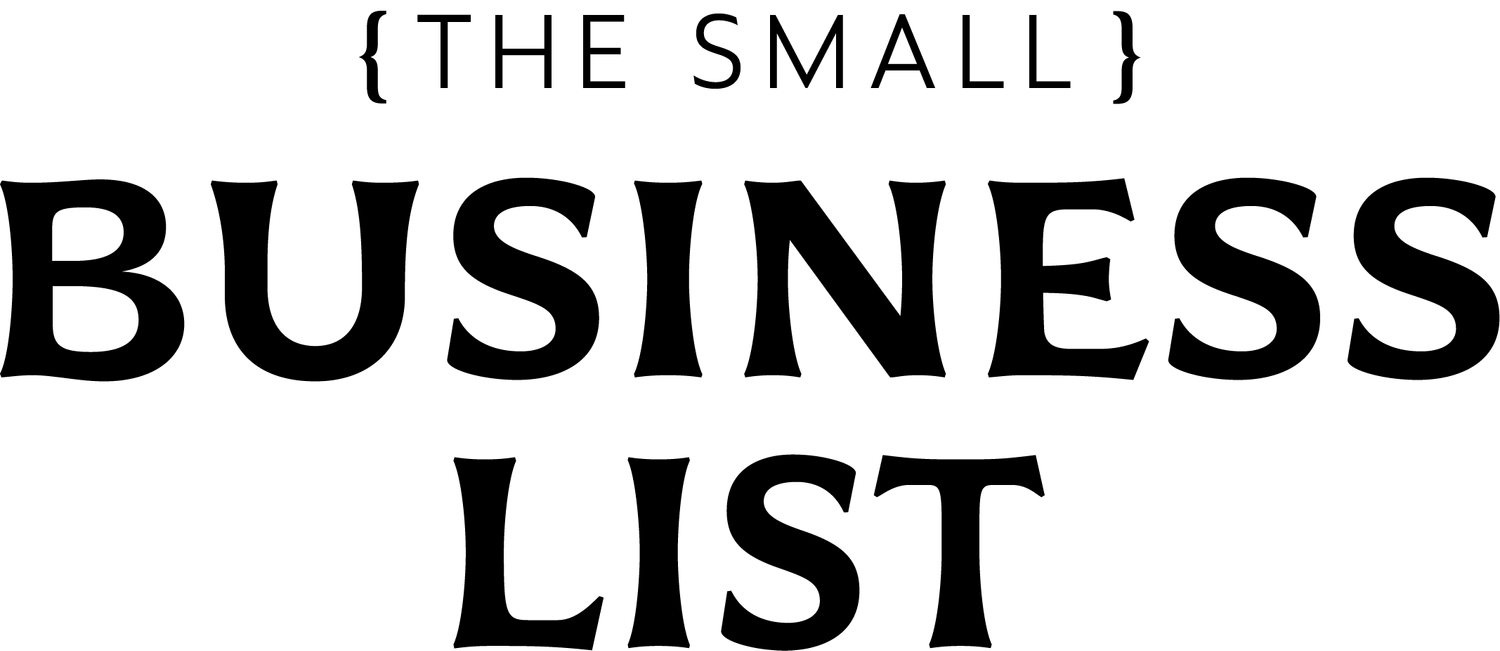Maximizing Cash Flow with QuickBooks: Tips for Small Business Owners
Cash flow is the lifeblood of any small business. It ensures that your operations run smoothly, employees get paid, and you have enough funds to cover unexpected expenses. However, managing cash flow effectively can be a challenge for many small business owners. That’s where QuickBooks comes in. With its robust features for tracking income, managing expenses, and forecasting financial health, QuickBooks can help you maintain a steady cash flow and avoid financial pitfalls.
Here are some practical tips for maximizing cash flow using QuickBooks.
1. Track Your Income Accurately
One of the first steps in managing cash flow is ensuring that all income is recorded accurately. With QuickBooks, you can easily keep track of your business’s income from various sources.
Connect Your Bank Accounts: QuickBooks allows you to link your business bank accounts and credit cards, which automatically imports your transactions. This ensures that all income—whether from sales, services, or other streams—is accounted for.
Create Invoices: QuickBooks’ invoicing feature allows you to send professional-looking invoices to your clients and customers. You can track whether invoices have been viewed, sent, or paid, helping you stay on top of pending payments.
Automate Recurring Invoices: If you have clients who pay you regularly, you can automate recurring invoices. This feature saves time and ensures you don’t miss out on any income.
By accurately recording income, you’ll have a better idea of the cash flowing into your business, helping you plan more effectively.
2. Stay on Top of Expenses
Tracking expenses is just as important as tracking income. Mismanaging expenses can lead to cash flow problems, even if your business is making steady sales.
Categorize Expenses: QuickBooks allows you to categorize your expenses, such as office supplies, travel, utilities, and more. By keeping your expenses organized, you’ll know exactly where your money is going.
Track Recurring Expenses: Many businesses have recurring expenses such as rent, subscriptions, or software licenses. QuickBooks makes it easy to set up recurring payments, ensuring you never miss a bill and preventing late fees.
Set Spending Alerts: With QuickBooks, you can set alerts for when your spending exceeds a certain threshold. This helps you stay within your budget and avoid dipping too far into your cash reserves.
Staying on top of your expenses will help you maintain a healthy cash flow by preventing overspending and enabling better budgeting.
3. Use Cash Flow Projections
Cash flow projections are an essential part of managing your business’s finances. By forecasting future income and expenses, you can anticipate any cash flow shortages and plan accordingly.
QuickBooks’ cash flow projection tools allow you to:
Estimate Future Income and Expenses: Based on your historical data, QuickBooks can estimate your future cash flow. You can adjust these projections by factoring in upcoming big projects or anticipated seasonal changes.
Identify Cash Flow Gaps: Cash flow projections allow you to spot potential gaps in your finances. If you foresee a shortfall, you can adjust your spending, seek additional financing, or plan for other contingencies in advance.
Make Data-Driven Decisions: With projections in place, you can make more informed decisions about hiring, expansion, or purchasing new equipment.
Cash flow projections are a valuable tool for any business owner looking to manage their finances proactively.
4. Automate Payment Reminders
Late payments from clients can significantly affect your cash flow. QuickBooks helps you tackle this problem by providing tools to send automatic payment reminders to customers.
Schedule Payment Reminders: You can set up QuickBooks to automatically remind clients when their payments are due, reducing the chances of overdue invoices. You can even customize the message and frequency of these reminders.
Offer Multiple Payment Options: QuickBooks allows you to offer various payment options, including credit card payments and bank transfers. Making it easier for customers to pay you can speed up the payment process, improving your cash flow.
By automating payment reminders and offering convenient payment options, you can ensure that customers pay you promptly.
5. Manage Vendor Payments Effectively
Just as you need to manage your income and client payments, it’s crucial to stay on top of payments to your vendors. QuickBooks provides tools to help you manage your accounts payable effectively.
Organize Your Bills: With QuickBooks, you can keep track of all your vendor bills in one place. You’ll know which payments are coming up and can schedule them accordingly to ensure you don’t miss deadlines.
Take Advantage of Early Payment Discounts: Some vendors offer discounts for early payments. With QuickBooks, you can schedule payments to take advantage of these discounts, saving your business money and keeping cash flow healthy.
Avoid Late Fees: QuickBooks alerts you when payments are due, helping you avoid late fees that can eat into your cash reserves.
Managing your vendor payments efficiently ensures that your business maintains good relationships with suppliers while keeping cash flow intact.
6. Generate Detailed Cash Flow Reports
Understanding the current state of your cash flow is essential for making sound financial decisions. QuickBooks provides a variety of detailed reports that can give you insights into your cash flow.
Cash Flow Statement: This report provides a summary of all cash inflows and outflows over a specific period. It’s one of the most important tools for monitoring your business’s financial health.
Profit and Loss Report: This report shows your business’s revenue and expenses over a set period, helping you understand whether you’re turning a profit and how your cash flow affects your bottom line.
Balance Sheet: The balance sheet provides a snapshot of your business’s assets, liabilities, and equity at a given point in time.
By regularly reviewing these reports, you can gain a deeper understanding of your business’s cash flow and make more informed decisions.
Maximizing cash flow is one of the most important tasks for any small business owner. With QuickBooks, you have access to powerful tools that make it easy to track income and expenses, forecast cash flow, manage payments, and generate reports. By leveraging these features, you can maintain a healthy cash flow and ensure the long-term success of your business.
If you're ready to take control of your business’s finances, get started with QuickBooks today or visit our QuickBooks partner page to learn more.