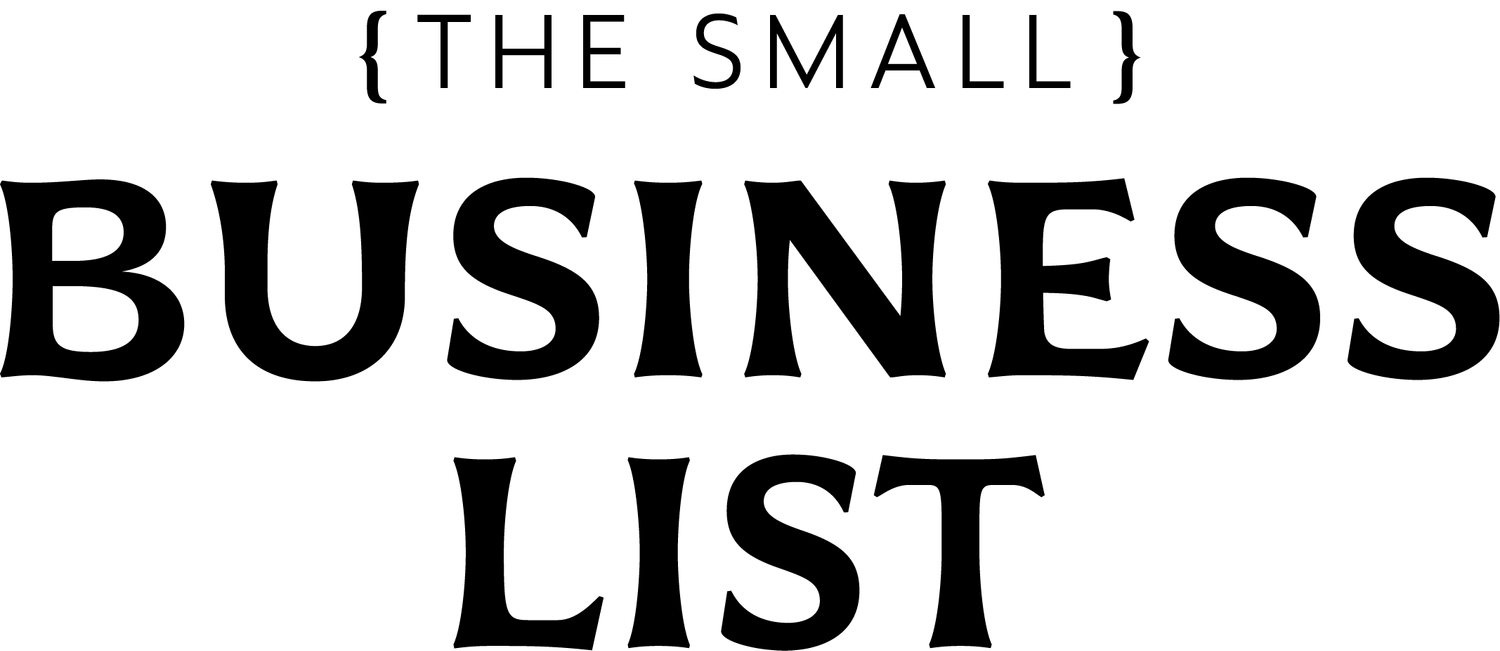Setting Up Form Tracking with CallRail
Forms are a crucial part of any website, helping businesses gather information from visitors, generate leads, and convert visitors into customers. As such, tracking the performance of these forms and understanding how users interact with them is essential. In this guide, we'll walk you through how to set up form tracking with CallRail and why it's so important for your business.
What is Form Tracking?
Form tracking, as the name implies, is the process of monitoring and analyzing how users interact with the forms on your website. This can include understanding which forms are being filled out, how often they're completed, and where the traffic is coming from.
CallRail's Form Tracking is a powerful tool that can automatically capture submissions from your website forms and turn them into trackable leads in your CallRail dashboard. It can provide valuable insights, such as the source of the visitor, the pages they visited before submitting the form, and more.
Why Use Form Tracking?
Understanding how your audience interacts with your forms can provide valuable insights, including:
Visitor Behavior: Learn which forms are most effective and what information users are willing to provide.
Marketing Attribution: Understand which marketing efforts are driving form submissions and generating leads.
Conversion Optimization: By knowing which forms convert the best, you can optimize your forms to maximize conversions.
Lead Generation: Collect valuable information about potential customers, helping you generate more quality leads.
Setting Up Form Tracking with CallRail
Now, let's dive into how you can set up form tracking with CallRail. It's a simple process that requires just a few steps:
Activate Form Tracking: Log into your CallRail account and go to the "Tracking" section on your dashboard. Select "Form Tracking" from the drop-down menu and switch on the "Activate Form Tracking" button.
Choose Forms to Track: CallRail can automatically detect most forms on your website. Select the forms you'd like to track or manually add the form's URL if it's not listed.
Configure Notification Settings: Decide if you want to receive email notifications every time a form is submitted. This can be useful for staying on top of new leads and quickly following up with potential customers.
Set Up Reporting: CallRail's Form Tracking also integrates with your reporting dashboard, so you can easily analyze your form performance.
Improving Your Form Strategy with CallRail
Once you've set up form tracking, you can start using the data to improve your form strategy. Here are a few ways to do this:
Optimize Form Placement: Use the data from CallRail to understand where your highest performing forms are located. You might find that forms on certain pages or in specific positions convert better.
Refine Form Fields: If certain forms are rarely filled out, it could be because they ask for too much information. Experiment with reducing the number of fields and see how this affects conversion rates.
Improve Follow-Up: With information about where the form fill came from, you can tailor your follow-up to the lead's specific interests and needs.
Enhance Marketing Strategies: Understanding which marketing channels and campaigns are driving form submissions can help you better allocate your marketing budget and efforts.
Conclusion
Form tracking is a valuable tool for any business looking to optimize their website and improve their lead generation efforts. With CallRail's Form Tracking, you can gather detailed insights into how users interact with your forms, allowing you to refine your strategy and maximize conversions. Start leveraging the power of form tracking today and see the difference it can make for your business.