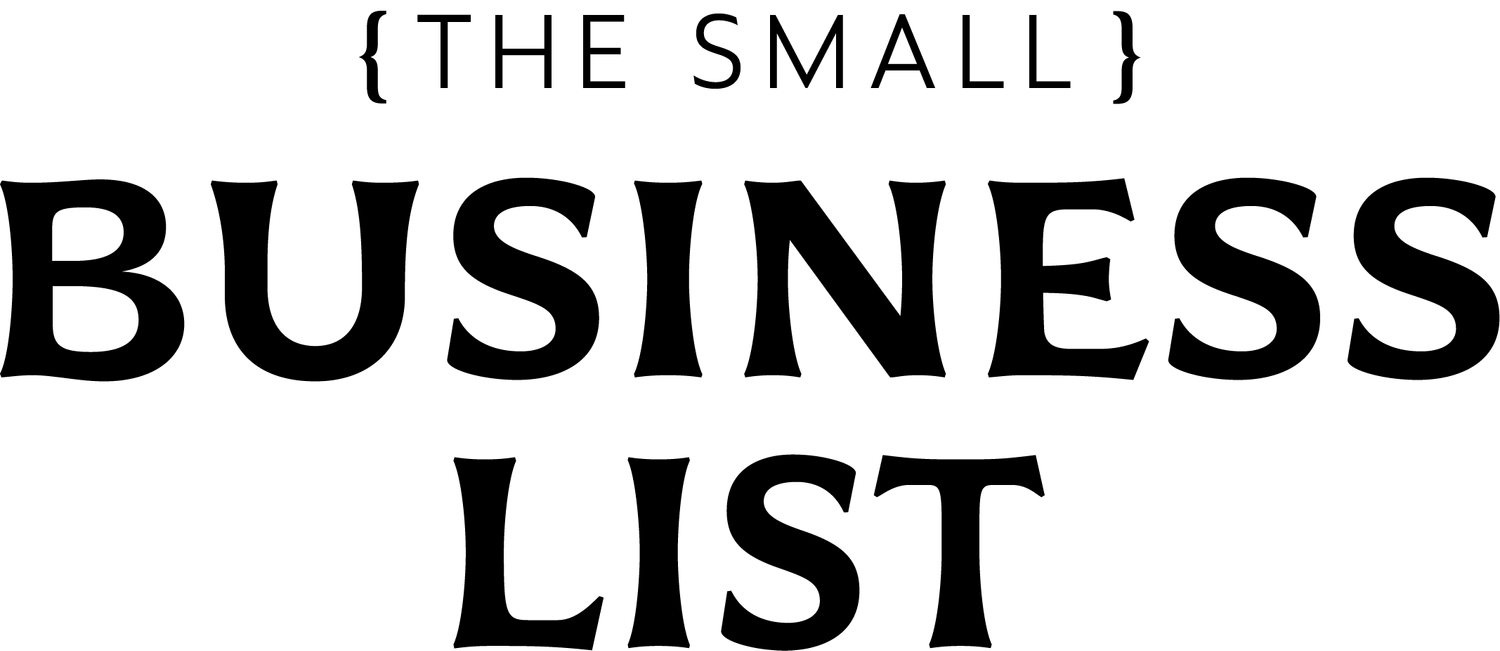Navigating Apollo.io: A Comprehensive Guide for New Users
In the realm of sales and marketing, success is often contingent upon your ability to efficiently identify, connect with, and convert potential customers. It's a process that requires finesse, precision, and the right tools. Apollo.io is one such tool, a unified sales platform that encompasses prospecting, communication, and analytics. If you're new to Apollo.io, this guide will help you navigate its comprehensive features and unlock its full potential.
Setting Up Your Account
The first step in your Apollo.io journey is setting up your account. This involves signing up and providing some basic information about your business, including your industry, company size, and role. Make sure to input this information accurately, as it helps Apollo.io tailor your user experience.
Understanding the Dashboard
Once your account is set up, you'll be directed to your dashboard. Think of this as your command center, a place where you can access Apollo.io’s various features. It provides a snapshot of your sales activities, including tasks, emails, calls, and results. Familiarize yourself with the dashboard to effectively manage and monitor your sales process.
Prospecting Made Simple
Prospecting is the foundation of any successful sales strategy. Apollo.io’s prospecting feature is a database with over 200 million contacts and 10 million companies, allowing you to identify high-quality prospects. You can filter this database based on numerous criteria, including industry, company size, job role, and location. Once you've defined your ideal prospect, you can save this as a 'Saved Lead List' for future reference.
Crafting Your Outreach
With Apollo.io, you can manage your multi-channel outreach efforts from a single platform. The tool allows you to connect with prospects via email, phone, and even social media. You can draft personalized messages using templates and variables. More so, you can schedule these messages and automate follow-ups using Apollo.io's Sequences feature. This way, you stay connected with your prospects without having to send each email manually.
Leveraging Data with Analytics
Data is a crucial aspect of Apollo.io. With its built-in analytics, you can track the performance of your outreach efforts and understand your sales process better. You can see which strategies work best, track response rates, engagement, and conversions. The platform provides visual reports, making it easy to interpret the data and make informed decisions.
Integrating Your Tools
Apollo.io isn't meant to work in isolation. It can be integrated with various other tools, including popular CRM systems like Salesforce, HubSpot, and more. This seamless integration allows you to align your sales process with other aspects of your business and ensures that your teams can collaborate effectively.
Accessing Help and Support
Apollo.io provides numerous resources to ensure you make the most of the platform. You can access a range of tutorials and guides via Apollo.io's Help Center. Moreover, you can reach out to Apollo.io's support team for any specific queries or challenges you encounter.
In conclusion, Apollo.io is a powerful tool designed to streamline your sales process, providing everything from prospecting to communication and analytics under one roof. Understanding how to navigate this platform effectively can enhance your sales strategy, allowing you to connect with high-quality leads and drive conversions.