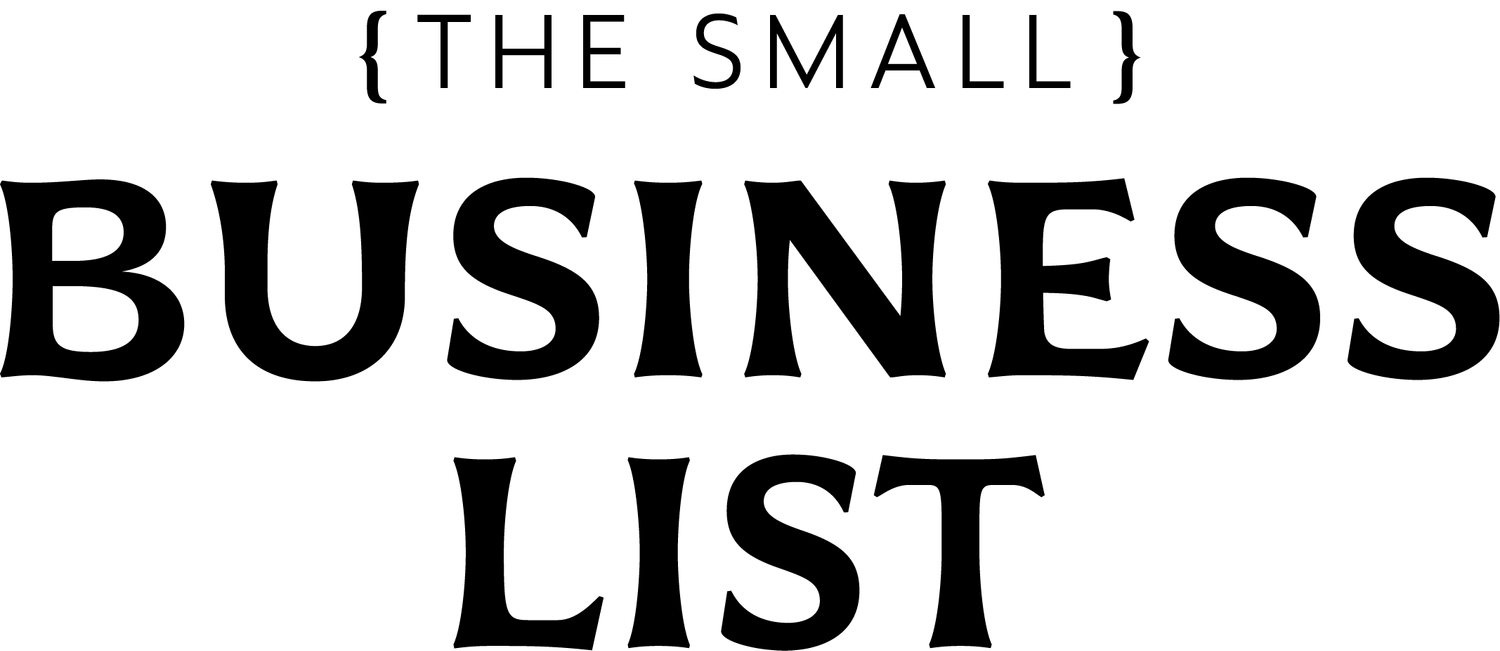Leveraging Mailchimp's Automation Features for Your Small Business
In the realm of email marketing, Mailchimp stands as a powerful and reliable tool. It's especially popular among small businesses, largely because of its user-friendly interface, feature-rich platform, and affordable pricing structure. One area where Mailchimp shines particularly bright is automation. This post will delve into Mailchimp's automation features, demonstrating how small businesses can leverage them to improve their marketing strategies and foster business growth.
Understanding Mailchimp's Automation Features
Mailchimp's automation features allow you to send the right message to the right people at the right time without lifting a finger after setup. These features help streamline your email marketing process, saving you time and effort while ensuring your customers receive timely and relevant content.
Welcome Email Series
One of the most commonly used automation features in Mailchimp is the welcome email series. A welcome series is a sequence of emails sent to new subscribers, welcoming them to your community, introducing your business, and guiding them to the next steps. Automated welcome emails can help engage new subscribers when their interest in your business is at its peak.
Abandoned Cart Emails
Another essential automation feature Mailchimp offers is abandoned cart emails. This feature is particularly beneficial for e-commerce businesses. When a customer abandons their cart, Mailchimp automatically sends a customized email, reminding them of the items they left behind and encouraging them to complete their purchase.
Customer Retention and Re-engagement Emails
Mailchimp’s automation also extends to customer retention and re-engagement emails. You can automate emails to reach out to customers who have been inactive for a while, offering them special discounts or updating them about new products or services.
Personalized Product Recommendations
Mailchimp's automation capabilities include the ability to send personalized product recommendations. The platform analyzes the purchase history of each customer and uses this data to recommend products they might be interested in.
How to Set Up Mailchimp Automation
To set up Mailchimp automation, you need to create an 'Email Automation' campaign. This process involves defining your audience, setting up triggers for when the emails should be sent, and designing your email content.
In today's digital world, where customers expect personalized and timely interactions, automation is no longer a luxury—it's a necessity. Mailchimp's automation features offer a great way for small businesses to stay connected with their customers, boost engagement, and drive conversions.
By utilizing these features effectively, small businesses can ensure they deliver the right message at the right time, enhancing their email marketing efforts and fostering stronger relationships with their customers.