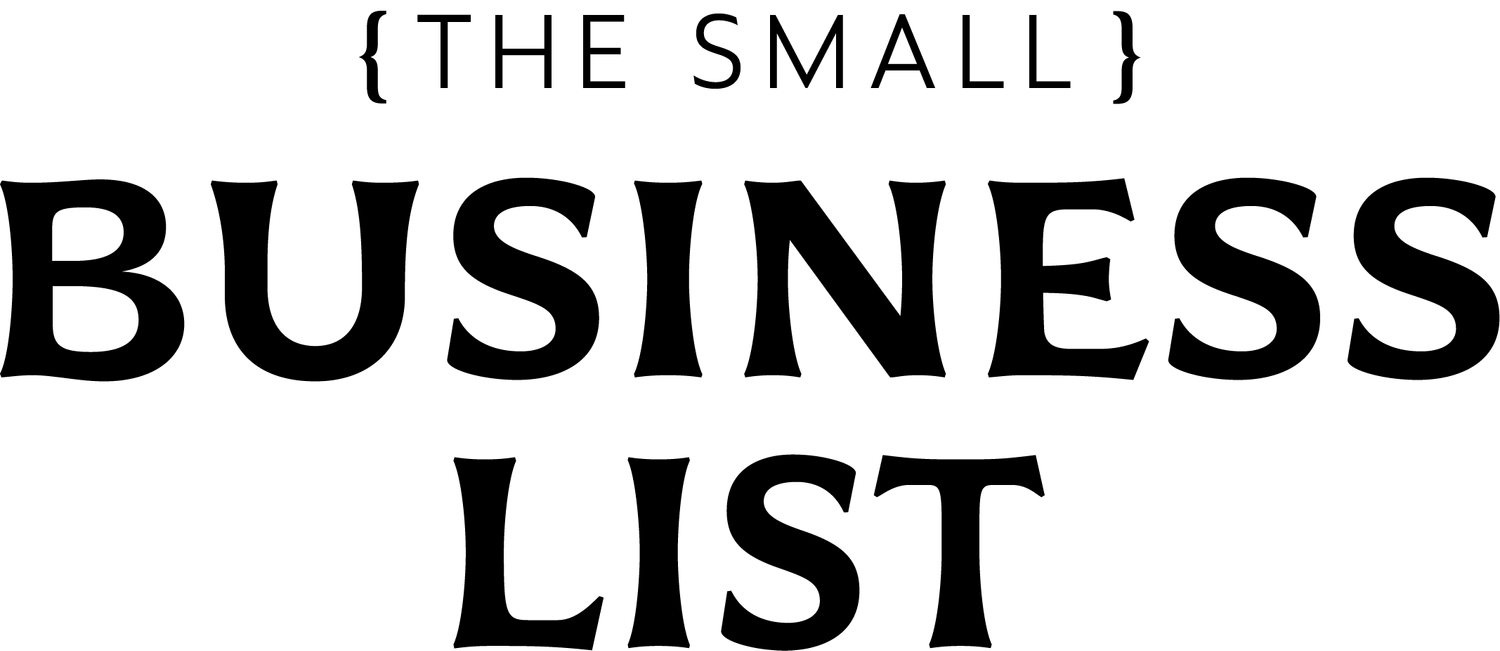How to Combine Hotjar with Google Analytics for Comprehensive Website Analytics
Website analytics tools are essential for understanding your audience’s behavior and improving user experience. However, relying on just one tool can limit the insights you gain. Two of the most powerful analytics tools on the market are Google Analytics and Hotjar. By combining these two, you get the best of both worlds: quantitative data from Google Analytics and qualitative insights from Hotjar.
In this post, we’ll dive into how you can integrate Hotjar with Google Analytics to create a comprehensive and data-rich analysis of your website’s performance. We'll also explore the benefits of combining these two tools, so you can leverage data to make informed decisions and improve your website’s user experience.
Why Combine Hotjar and Google Analytics?
Google Analytics is a robust tool for tracking a variety of website metrics, including traffic, user demographics, conversion rates, bounce rates, and more. It provides a high-level overview of how your website performs and gives you insights into the "what" of user behavior.
On the other hand, Hotjar offers qualitative data such as heatmaps, session recordings, feedback polls, and surveys that help you understand the "why" behind user behavior. Hotjar lets you see exactly how users interact with your site, where they click, how they scroll, and where they get stuck.
When used together, these tools provide a more complete picture of user behavior. While Google Analytics can show you that users are dropping off a specific page, Hotjar can reveal why they're leaving.
Step-by-Step Guide to Combining Hotjar with Google Analytics
Here’s how you can combine both tools to make the most of your website’s analytics:
1. Install Google Analytics on Your Website
If you haven’t already, the first step is to install Google Analytics on your website. Google Analytics allows you to track metrics such as page views, user sessions, conversion rates, and more.
Step 1: Create a Google Analytics account and set up a property for your website.
Step 2: Install the Google Analytics tracking code on your website. This can be done manually or through a tag manager like Google Tag Manager.
Once installed, Google Analytics will start collecting data about your website visitors.
2. Install Hotjar on Your Website
The next step is to install Hotjar to begin collecting qualitative data about how visitors interact with your website. Hotjar offers insights through heatmaps, session recordings, and surveys.
Step 1: Sign up for a Hotjar account and add a new site.
Step 2: Hotjar will generate a tracking code that you need to add to your website’s HTML or via a tag manager.
After setup, Hotjar will begin tracking user interactions, giving you access to visual data like heatmaps and recordings.
3. Analyze Google Analytics Metrics
Once both tools are up and running, the first step is to dive into Google Analytics to identify key pages or user flows that require attention.
Check high bounce rate pages: These are pages where users leave without interacting with the rest of your site.
Look at low conversion pages: Pages where you expect users to take action (e.g., sign up for a newsletter) but see a low percentage of conversions.
Analyze exit pages: Identify where users are leaving your site.
Google Analytics gives you the "what" of your users' behavior, such as how many visitors bounced from your landing page or where traffic dropped off in your conversion funnel.
4. Use Hotjar to Dig Deeper into User Behavior
Once you've identified pages or issues in Google Analytics, switch to Hotjar to gain insights into why these issues are happening.
Heatmaps: Use heatmaps to see where users are clicking, scrolling, or hesitating. If Google Analytics shows that users are abandoning a page, a heatmap can show you if key elements like CTAs are being ignored.
Session Recordings: Use session recordings to watch individual user sessions and see how they navigate through your site. This can help you find UX issues that may not be obvious from Google Analytics data.
Surveys & Feedback Polls: If a page has a high bounce rate, ask users directly why they are leaving using feedback polls or surveys. You can trigger these tools on exit to capture real-time feedback.
5. Cross-Referencing Data from Both Tools
Once you have data from both Google Analytics and Hotjar, it's time to cross-reference the two to get deeper insights. Here are a few ways to combine the data:
Identify Patterns: For example, if Google Analytics shows a high bounce rate on a product page and Hotjar heatmaps show users aren't scrolling far enough to see important information, you can identify an issue with how the page is structured.
Validate Hypotheses: Google Analytics may show that users are dropping off at a particular point in the checkout funnel. Use Hotjar’s session recordings to validate whether there’s a form field that’s confusing users or if the page load time is too long.
A/B Test Changes: After analyzing the data, you can A/B test different page layouts or changes to see if they improve engagement. Use Hotjar to track qualitative feedback and Google Analytics to measure quantitative results.
Benefits of Combining Hotjar with Google Analytics
By using both tools together, you can:
Gain Comprehensive Insights: Understand not only what’s happening on your website but also why it’s happening.
Optimize Conversions: Identify friction points in the user journey that cause drop-offs or reduced engagement.
Enhance User Experience: See where users are engaging with your content and where they’re encountering obstacles, enabling you to improve the overall user experience.
Tailor Your Marketing Strategy: Use insights to create more effective campaigns and improve landing pages, increasing conversions and ROI.
By combining the quantitative power of Google Analytics with the qualitative insights from Hotjar, you can make more informed, data-driven decisions to improve your website’s performance. Whether you’re aiming to reduce bounce rates, increase conversions, or improve user experience, using these two tools together provides you with a comprehensive view of your site’s performance and areas for improvement.
To get started with Hotjar, visit our Hotjar Partner Page or sign up using our affiliate link to begin optimizing your website's user experience today.