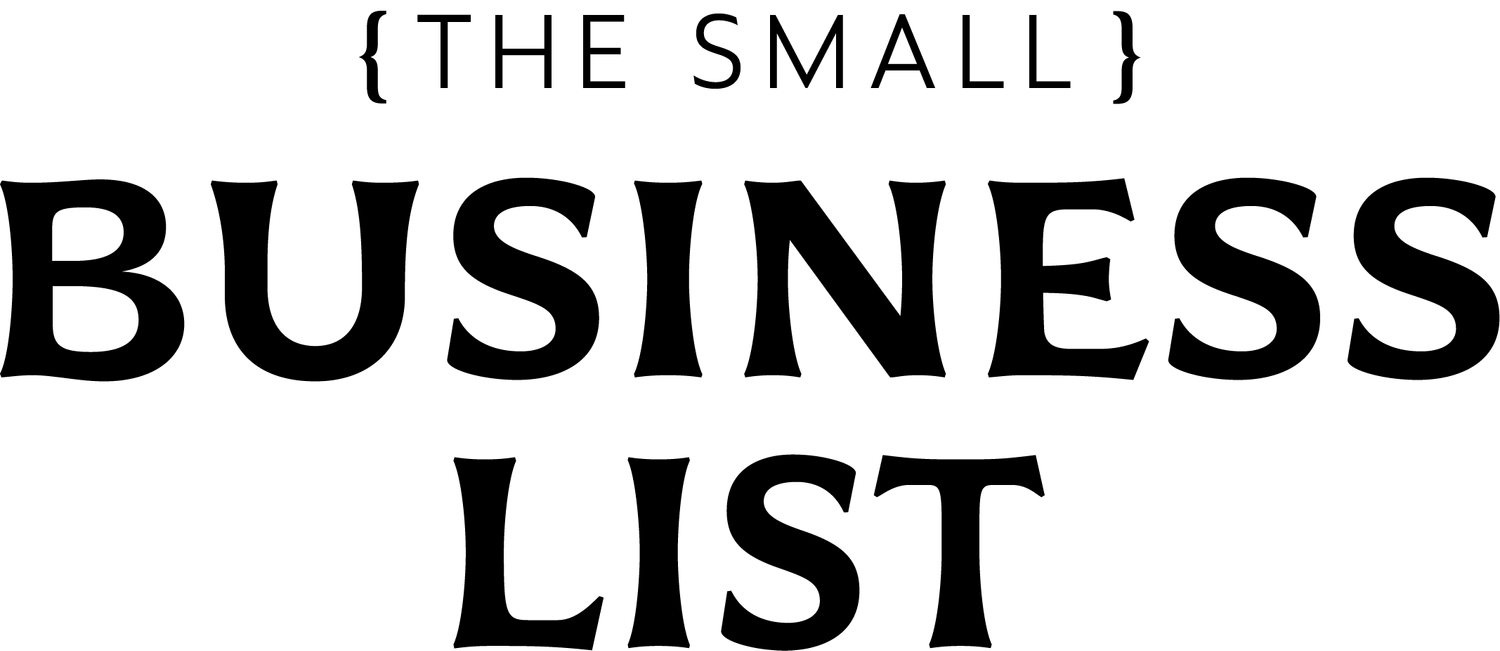How QuickBooks Online Differs from QuickBooks Desktop: A Full Comparison
Choosing the right accounting software is critical for small businesses, and QuickBooks is one of the most popular and trusted names in the industry. With QuickBooks, users have two main options: QuickBooks Online and QuickBooks Desktop. Both versions offer robust features, but they cater to different types of users and business needs. So how do you decide which one is right for you? In this guide, we’ll break down the key differences between QuickBooks Online and QuickBooks Desktop to help you make the right choice for your business.
1. Accessibility
One of the biggest differences between QuickBooks Online and QuickBooks Desktop is how users can access the software.
QuickBooks Online: As a cloud-based platform, QuickBooks Online allows you to access your accounting data from anywhere with an internet connection. This is perfect for business owners and employees who need to work remotely or access their accounts on the go. You can access QuickBooks Online through any device, including smartphones, tablets, and computers.
QuickBooks Desktop: On the other hand, QuickBooks Desktop is installed locally on a single computer or a network of computers. While this setup offers strong performance, it limits access to the office or wherever the software is installed. To access QuickBooks Desktop remotely, you’ll need additional hosting services, which adds complexity and cost.
Key Takeaway: QuickBooks Online offers greater flexibility for business owners who need access from multiple devices and locations. QuickBooks Desktop is better for businesses that don’t require mobility and prefer a dedicated setup.
2. Pricing Structure
The pricing structure of QuickBooks Online and QuickBooks Desktop differs significantly due to their subscription models.
QuickBooks Online: This version operates on a subscription model, with multiple pricing tiers available based on your business needs. You can choose from four different plans—Simple Start, Essentials, Plus, and Advanced—ranging from $25 to $180 per month. QuickBooks Online’s subscription includes automatic updates and cloud backups, so you always have the latest features.
QuickBooks Desktop: QuickBooks Desktop is typically purchased as a one-time license fee. For example, QuickBooks Desktop Pro costs around $399.99, while QuickBooks Desktop Premier and Enterprise editions cost more based on the level of functionality. However, additional fees may apply for updates and support, and if you need QuickBooks Desktop to be hosted on a cloud server for remote access, it can become more expensive over time.
Key Takeaway: QuickBooks Online has a recurring subscription fee, while QuickBooks Desktop requires a higher upfront investment but no monthly charges for its core features. Businesses that want automatic updates and prefer budgeting for a monthly fee may prefer QuickBooks Online, while those seeking to avoid subscriptions may lean toward QuickBooks Desktop.
3. Features and Functionality
Both QuickBooks Online and Desktop offer a range of features, but there are some differences in terms of functionality.
QuickBooks Online: QuickBooks Online offers features that cater to small and growing businesses, such as invoicing, expense tracking, sales tax management, and basic reporting. The platform is designed to be easy to use and integrates seamlessly with a wide range of third-party applications. In addition, QuickBooks Online automatically backs up data and offers real-time collaboration with accountants or team members.
QuickBooks Desktop: QuickBooks Desktop offers more advanced and customizable features compared to QuickBooks Online. It’s especially suited for larger or more complex businesses that need detailed inventory tracking, job costing, and industry-specific reporting. QuickBooks Desktop also offers the flexibility of handling multiple currencies, batch invoicing, and more sophisticated job costing, which makes it an attractive choice for businesses with specialized accounting needs.
Key Takeaway: QuickBooks Online is ideal for smaller businesses or freelancers who need a user-friendly platform with essential features. QuickBooks Desktop is more robust and ideal for businesses that need advanced accounting tools and customization options.
4. Updates and Upgrades
How updates are handled is another area where the two versions of QuickBooks differ.
QuickBooks Online: Since QuickBooks Online operates in the cloud, updates are automatically applied. This means you always have access to the latest features and security improvements without needing to install or manage updates manually.
QuickBooks Desktop: With QuickBooks Desktop, updates are not automatic, and you may need to purchase a new version each year to keep up with the latest features. Additionally, you may need to download and install patches manually to ensure the software runs smoothly.
Key Takeaway: QuickBooks Online provides seamless, automatic updates, while QuickBooks Desktop requires manual updates and, potentially, additional purchases for newer versions.
5. Multi-User Collaboration
How multiple users can work together on QuickBooks is an important consideration for businesses with teams.
QuickBooks Online: QuickBooks Online allows multiple users to access the platform simultaneously from different locations. Different plans support a varying number of users. For instance, the Essentials plan allows up to three users, and the Plus plan supports up to five users.
QuickBooks Desktop: QuickBooks Desktop supports multi-user access, but it requires you to purchase additional licenses for each user. Multi-user functionality is limited to the local network unless cloud hosting is used.
Key Takeaway: QuickBooks Online is designed for easy collaboration between team members and accountants, whereas QuickBooks Desktop requires a more manual setup for multi-user functionality.
6. Data Backup
Data backup is an essential feature for businesses that rely on financial data, and QuickBooks approaches this differently in each version.
QuickBooks Online: Because QuickBooks Online operates in the cloud, it automatically backs up your data regularly, ensuring you never lose important information.
QuickBooks Desktop: Data backups in QuickBooks Desktop need to be manually scheduled, and users are responsible for ensuring their data is backed up either to an external drive or a cloud storage service.
Key Takeaway: QuickBooks Online simplifies data backup through automatic cloud storage, while QuickBooks Desktop requires more hands-on management for backups.
Both QuickBooks Online and QuickBooks Desktop have their advantages, but the best choice depends on your business’s unique needs. QuickBooks Online offers ease of access, automatic updates, and simplicity, making it ideal for small business owners, freelancers, or solopreneurs. On the other hand, QuickBooks Desktop provides more advanced features, customization, and detailed accounting tools suited for larger businesses or those with more complex financial operations.
Are you ready to choose the right QuickBooks solution for your business? Explore QuickBooks Online today or visit our QuickBooks partner page to learn more about how QuickBooks can streamline your business accounting.